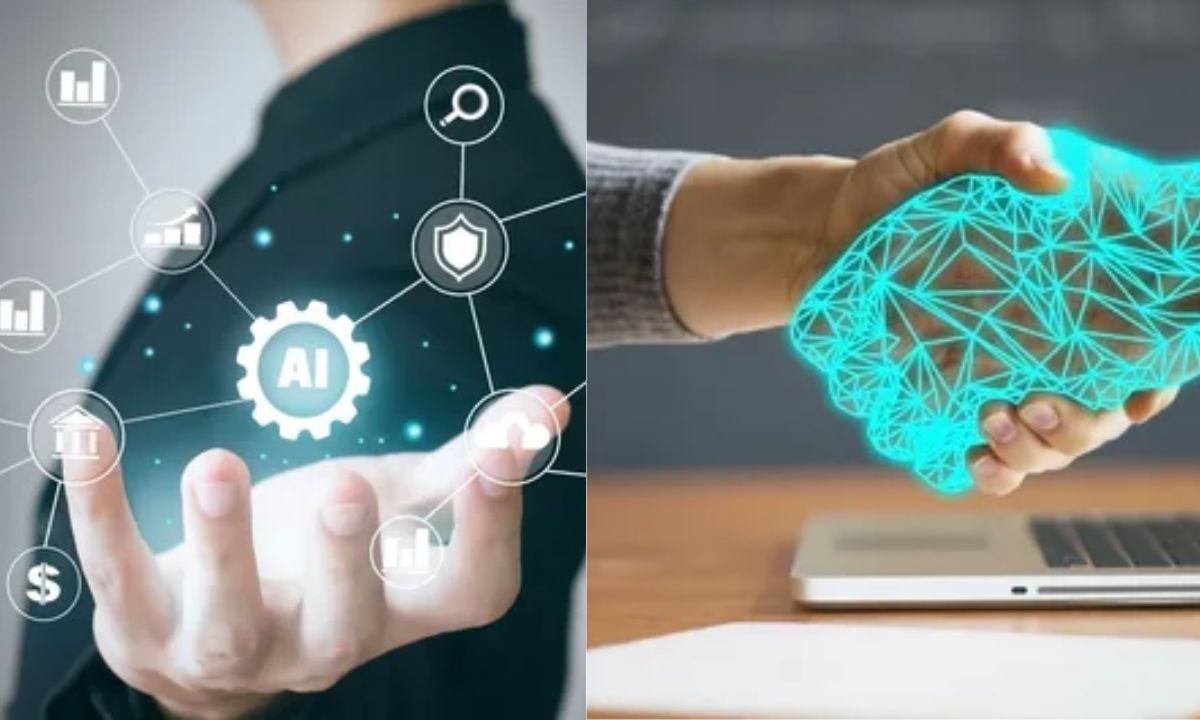In today’s fast-paced world, the demand for efficient and creative tools to enhance productivity is higher than ever. Microsoft Ink, a cutting-edge digital inking technology,
offers a range of features that cater to individuals, students, professionals, and artists who seek to maximize their potential in both creative and practical applications.
By combining the classic feel of pen-and-paper writing with the flexibility of digital technology, Microsoft Ink revolutionizes the way we interact with devices, boosting creativity and productivity across the board.
What is Digital Inking?
Digital inking refers to the use of a stylus or other input devices to create handwritten text, drawings, and annotations on a digital surface.
Unlike traditional pen-and-paper methods, digital inking allows users to draw and write on digital devices, which are then saved, edited, and shared seamlessly.
The main appeal of digital inking lies in its ability to blend the physical act of writing with the speed, efficiency, and versatility of digital tools.
Microsoft Ink is one of the most powerful implementations of this technology. It enables users to take full advantage of the stylus by offering an intuitive interface that simulates the writing and drawing experience on a screen.
Read this blog https://www.myscript.com/fr/blog/myscript-ink-recognizer-an-opportunity-for-myscript
Through Microsoft Ink, users can seamlessly create, organize, and share handwritten content while benefiting from the advanced features that digital technology has to offer.
Why Digital Inking Matters
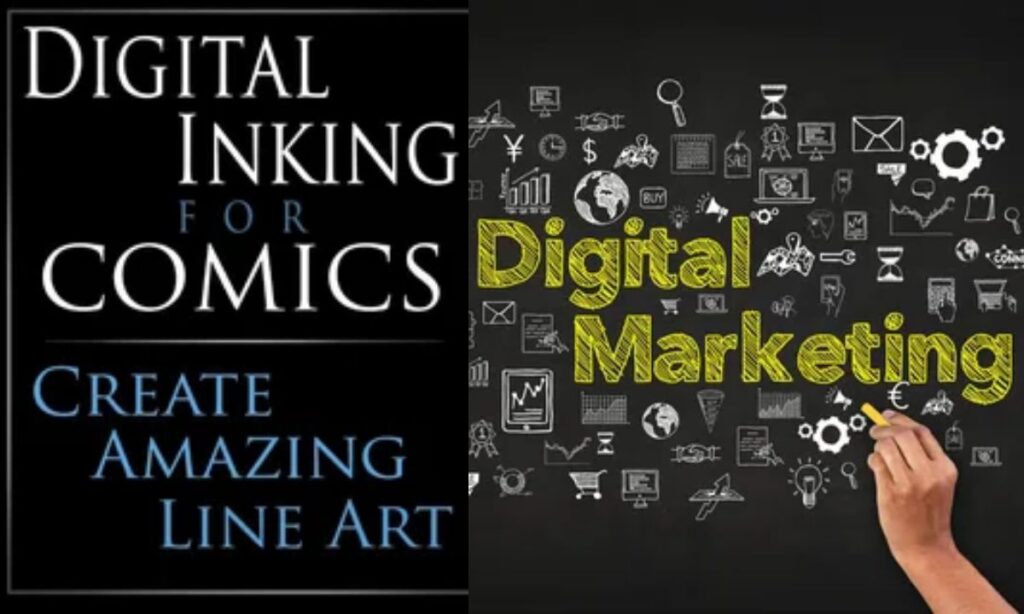
Digital inking has gained significant traction in recent years because it fills a gap between traditional and digital media. It allows people to enjoy the tactile experience of writing and sketching,
which can help improve focus and retention, while offering all the benefits of digital technology, such as editing, organizing, and sharing content.
Whether you’re a student taking lecture notes, a designer creating sketches, or a business professional annotating a document, digital inking offers greater flexibility, creativity, and efficiency.
Digital inking’s importance is also growing in the context of hybrid and remote work. Many tools and workflows depend on collaborative documents and interactive content,
and digital inking offers a modern way to annotate, edit, and mark up files in real time. This technology allows individuals and teams to communicate ideas clearly and quickly, all while maintaining the personal touch that comes with handwritten text and drawings.
Key Features of Digital Inking

Microsoft Ink comes equipped with several powerful features designed to enhance productivity and creativity. These features provide users with a wide array of tools to elevate their digital experience, whether they’re annotating documents, sketching designs, or taking notes.
1. Easy Integration with Productivity Tools
One of the most valuable features of Microsoft Ink is its seamless integration with Microsoft’s suite of productivity tools, including Word, OneNote, PowerPoint, and more.
This integration makes it easy to use digital inking within the context of your existing workflows. For instance, you can take handwritten notes in OneNote, annotate a presentation in PowerPoint, or add comments to a Word document—all using the same intuitive inking interface.
The ability to use inking tools within these applications helps streamline your productivity, saving time and effort by eliminating the need to switch between different apps or devices.
2. Enhanced Creativity with Multiple Inking Options
Microsoft Ink offers users an extensive range of tools designed to fuel creativity. Whether you’re sketching ideas, drawing diagrams, or adding visual annotations, the variety of pens, brushes, highlighters, and other inking tools makes it easy to customize your work.
Users can choose the thickness, color, and transparency of their strokes, enabling them to create rich and diverse content. The flexibility of these tools supports various creative styles, from quick sketches to detailed artwork, giving you the freedom to express your ideas without limitations.
3. Handwriting Recognition and Text Conversion
For those who prefer writing by hand, Microsoft Ink’s handwriting recognition technology is a game-changer. This feature allows you to convert handwritten text into digital text with ease.
It’s perfect for individuals who take notes manually but need the convenience of searchable, editable text later. The system automatically recognizes your handwriting, converting it into typed characters with a high level of accuracy.
This feature is particularly useful for students, professionals, and anyone who frequently takes handwritten notes but needs to digitize them for further use.
4. Screen Annotation and Screenshot Markups
Another standout feature of Microsoft Ink is its ability to annotate screens and mark up screenshots. Users can draw directly on a webpage, document, or image to highlight key points, provide feedback, or make comments.
Whether you’re reviewing a presentation, critiquing a report, or adding your thoughts to a screenshot, this feature makes it easy to communicate visually and instantly. The ability to annotate and mark up content enhances collaboration and ensures that everyone is on the same page when working on projects.
5. Cross-Device Synchronization
Microsoft Ink is designed to work across multiple devices, providing users with the flexibility to pick up where they left off, no matter what device they’re using.
Whether you’re using a tablet, laptop, or smartphone, Microsoft Ink ensures that your notes, sketches, and annotations are synced in real time.
This synchronization is a valuable feature for people who work across different platforms or need to switch between devices throughout the day. No matter where you are, your content is always accessible and up-to-date.
Real-World Applications of Digital Inking
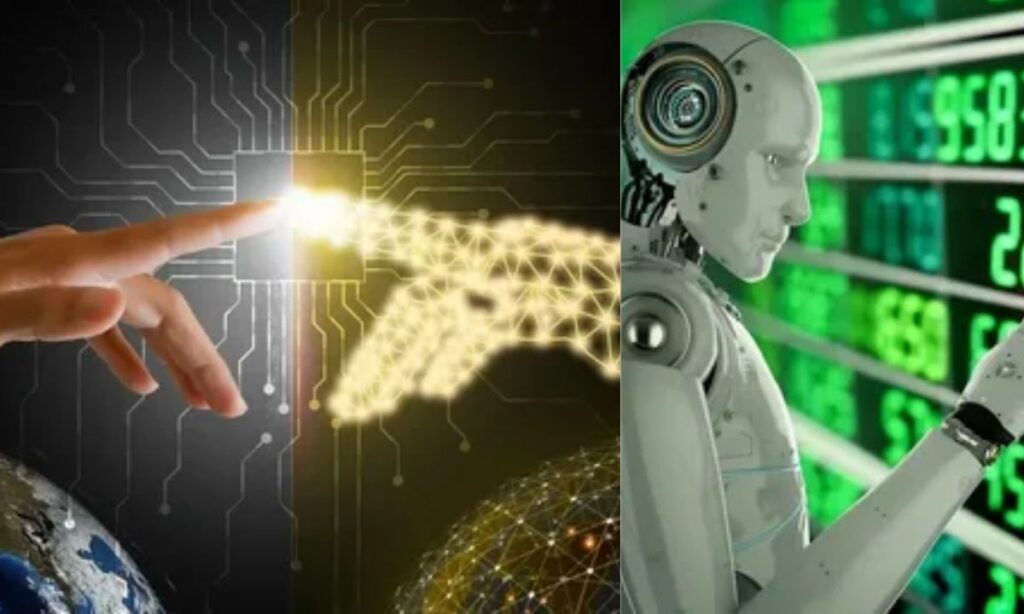
Microsoft Ink’s versatility makes it an invaluable tool for a variety of industries and use cases. Let’s explore some of the most prominent real-world applications of digital inking.
1. In Education
In the educational sector, digital inking has transformed the way teachers and students engage with learning materials. Teachers can use Microsoft Ink to create interactive lessons,
mark up assignments, and provide personalized feedback. The ability to annotate textbooks or slides makes lessons more dynamic and engaging for students. Students, on the other hand, can take notes, create diagrams,
and brainstorm ideas using their stylus or tablet. This flexibility supports a wide range of learning styles and enhances the overall educational experience.
2. For Artists and Designers
For artists and designers, digital inking offers a powerful creative platform. Digital sketching apps, supported by Microsoft Ink, allow for precise and detailed artwork.
Whether creating initial sketches or finalizing complex designs, digital inking tools provide artists with complete control over their work. Artists can use a variety of brushes, colors, and textures to achieve different artistic effects.
Microsoft Ink’s compatibility with popular design software such as Adobe Creative Cloud ensures that digital artists can integrate inking into their professional workflow seamlessly.
3. Business and Professional Use
Microsoft Ink is equally beneficial for business professionals. The ability to annotate documents, mark up presentations, and collaborate on projects in real-time helps teams work more efficiently.
Business professionals can use digital inking to streamline workflows, improve communication, and ensure that feedback is easily incorporated into shared documents.
Whether for brainstorming sessions, interactive presentations, or document collaboration, Microsoft Ink is a powerful tool for enhancing productivity and creativity in business settings.
Tips and Tricks to Make the Most of Digital Inking
To fully take advantage of Microsoft Ink, consider implementing these tips:
- Use the Right Tools: Explore the different pen types, colors, and thicknesses to find the most comfortable option for your style of writing or drawing.
- Leverage Handwriting-to-Text Conversion: Take advantage of handwriting recognition for easy digitization of handwritten notes, making them searchable and editable.
- Collaborate in Real-Time: Use the real-time collaboration features to work with others, annotate shared documents, and brainstorm ideas together.
- Personalize Your Workspace: Customize your digital inking environment to match your preferences and improve comfort.
- Practice Regularly: The more you use digital inking tools, the more efficient you will become at using them for various tasks.
The Future of Digital Inking
The future of digital inking is bright, with many exciting developments on the horizon. As technology continues to advance, we can expect even more refined features,
such as improved handwriting recognition, better integration with augmented reality (AR) applications, and enhanced collaboration tools.
As more people embrace hybrid work and education models, digital inking will continue to evolve, offering even more ways to enhance creativity and productivity.
Conclusion
Microsoft Ink has established itself as a leader in digital inking technology, offering a wide range of tools to boost creativity, productivity, and collaboration.
From seamless integration with Microsoft’s suite of productivity tools to advanced features like handwriting recognition and screen annotation, Microsoft Ink provides a versatile platform for users in various industries.
As digital inking continues to evolve, it will undoubtedly play an increasingly significant role in how we work, learn, and create. Whether you’re a student, artist, business professional, or educator, Microsoft Ink has the tools you need to unlock your full potential.
FAQs
How does microsoft work?
Microsoft Ink allows users to write, draw, and annotate on digital devices using a stylus or pen. It integrates with Microsoft Office apps like OneNote and Word to enhance productivity and creativity.
What are the differences between Microsoft Ink and other digital inking tools?
Microsoft Ink is deeply integrated with Microsoft productivity tools, offering features like handwriting-to-text conversion and real-time collaboration, which differentiate it from other inking tools.
Is it possible to use microsoft
Microsoft Ink is compatible with devices running Windows 10 or later and supports a variety of stylus-enabled tablets, laptops, and smartphones.
What are the key features of Microsoft’s Ink site?
Key features include stylus-based writing and drawing, real-time document annotation, cross-device synchronization, and handwriting-to-text conversion, all designed to boost productivity.
What is the process for using Microsoft Ink?
To use Microsoft Ink, open a compatible Microsoft Office app like OneNote or Word, select the inking tools, and start writing or drawing directly on the screen with a stylus or pen.
Visit my blog https://techyspirtz.com/
Vissit my other websitehttps://verbvictories.online/

David is a seasoned SEO expert with a passion for content writing, keyword research, and web development. He combines technical expertise with creative strategies to deliver exceptional digital solutions.